Speed Alert
Speed Alert let's you monitor your speed and sound an audible voice or sound alert when a desired speed is exceeded. Use to audibly alert yourself that you exceeded a speed limit...

Screenshots of iSpeedAlert
Speed Alert let's you monitor your speed and sound an audible voice or sound alert when a desired speed is exceeded. Use to audibly alert yourself that you exceeded a speed limit. Support mph (miles per hour) and kph (kilometers per hour).
This designed for cars but can be used when running or walking also. Alarm speed minimum is 3 mph or 4.8 kph.
To measure distance covered try our iMeasurer app.
On an iPhone if the app is switched to landscape mode, the map is hidden. Turn back to portrait to show the map again.
When the Alert is on, the speedometer will have a red border.
By default, the speed units are mph (miles per hour). Mph and Kph are available in the settings. Alert voice and sound are available in the settings. Mph is the default speed units and voice is the default alert sound.
The default Alert Speed is set to 55 mph with a speed range of 0 to 120 mph. When the speed units are set to Kph, the according speed limit and speed range are set to reflect kph. The Alert Speed is marked on the speedometer by a red dot and the current speed and speed units are shown in the middle of the speedometer. The current speed is always shown and monitored.
To turn an speed alert on, use the slider to select the desired alert speed then click Turn Alert On. When you are at the alert speed or higher, an audible alert voice or sound will be heard and continue to be heard every 5 seconds until your lower you speed below the alert speed or click Turn Alert Off.
The map displayed above the speedometer shows your current location on a map. Click the annotation circle to display your current address. Selecting the house icon in the upper left hand corner will copy your current location information to the clipboard. This includes location address, latitude, longitude, and altitude.
Your Alert Speed, Day/Night, Speed Units (mph/kph) and alert sound are saved and restored when the app is started.
Use Day/Night to toggle between colors that work well in day or night.
Note: Continued use of GPS running in the background can dramatically decrease battery life.
