Screenshots of iMeasurer
Accurately measures walking, jogging, running or riding distance, using your mobile GPS. Displays your current latitude, longitude, altitude, heading and speed. Map shows current location and a compass. When measuring has completed all of the details are copied to the clipboard. Shows maximum speed and keeps track of your measurement history.
This is a universal app, buy it once, use on the iPad, iPhone and iPod Touch.
Features:
- Display current location address
- Map features layered on top of a satellite image showing current location. Map compass shown.
- Start measuring to indicate the starting point to measure from. Start measuring also resets max speed.
- When measuring, distance from the starting location is displayed. If are measuring a long distance, e.g. in auto, miles and meters are used.
- Stop measuring for final distance calculation. When measuring has completed, all of the details are copied to the clipboard for convenience.
- Show measurement history. Shows all your measurements with a date/time stamp. Can clear history or copy a measurement details to the clipboard.
- Latitude of current location is always displayed
- Longitude of current location is always displayed
- Altitude of current location is always displayed
- Speed traveling (mph and kph)
- Maximum Speed. Starting a measurement resets the maximum speed.
- GPS signal strength indicator. Note: The better the GPS signal the more accurate the measuring is.
- Map zoom
- Small and large map display mode
- Map pinch and swipe motions used for zoom in, zoom out and pan
Note: Continued use of GPS running in the background can dramatically decrease battery life.